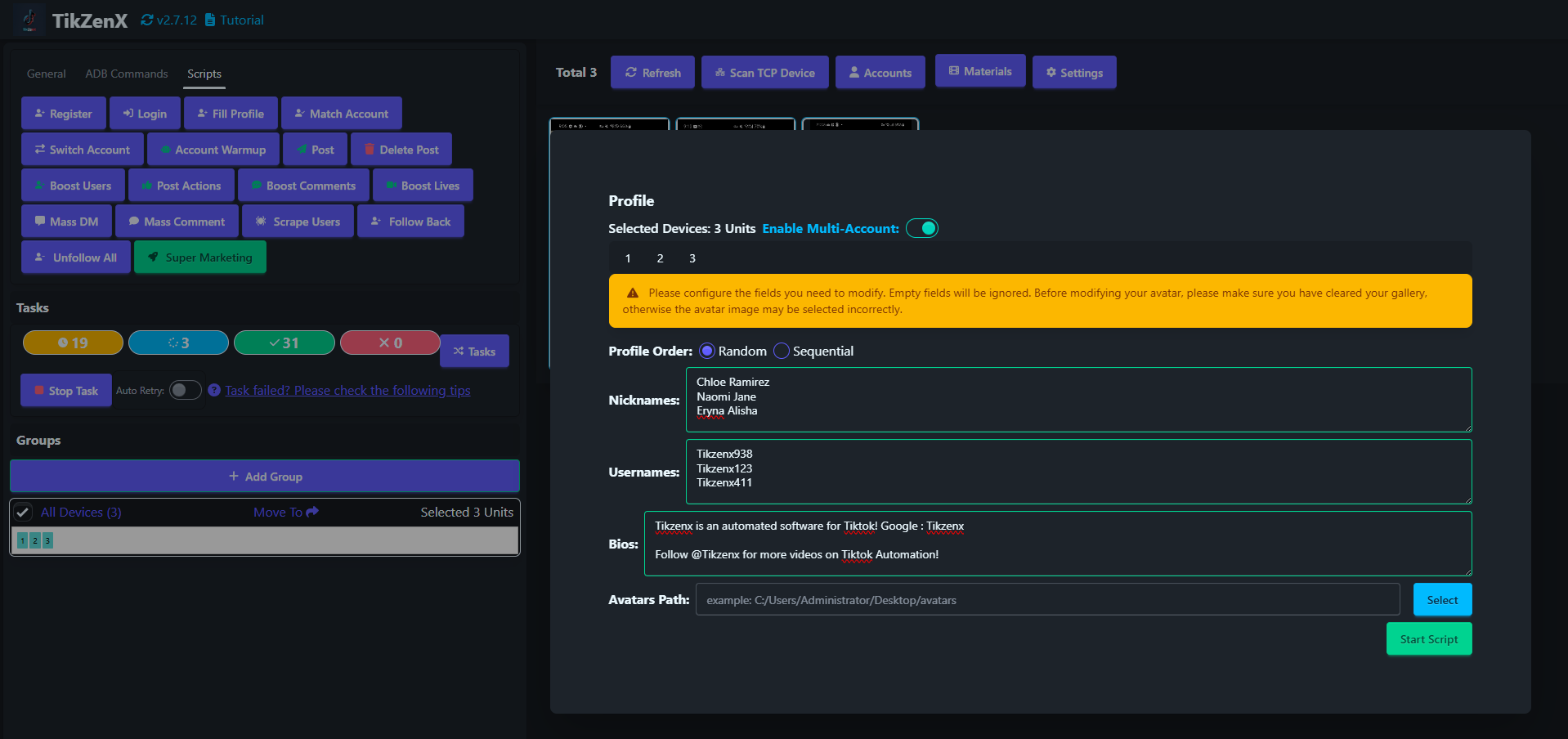Profile
The Profile script is used to set up account profiles.
Steps
- Select the device to run the script.
- Click
Script>Fill Profile. - Configure the task settings:
- Nicknames: One nickname per line. A random nickname is selected for each task.
- Usernames: One username per line. A random username is selected for each task.
- Bios: One bio per line (supports mentioning users). A random bio is selected for each task.
- Avatar Path: File path to the avatar image. A random path is selected for each task.
- Click
Start Scriptto begin.
Note
- It is recommended to clear the gallery before setting the profile, as the script uses the first photo as the avatar.
Screenshot